








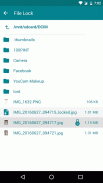
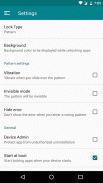
App Locker

คำอธิบายของApp Locker
App Locker is the most secured and light weighted app.
App Locker lock - unlock any types of files you want to protect from unauthorised person and provide app locking function.
***Features***
➢ Lock the apps
App Locker lock the apps which you want to prevent unauthorized access and make it secure.
➢ File Lock
App Locker can lock your all types of files like data files, images files, videos files etc. To lock the file we used encode - decode technique which was the best way to protect.
➢ Share encrypted file
User can share encrypted files and code with friends, to decrypt use shared code.
➢ Light weight and fast
App is light weight by app size and RAM memory, fastest performance than other apps.
➢ Easy file lock-unlock
File lock - unlock with single click and simple UI to better understand.
➢ Multiple pattern, pin and gesture themes
Multiple Pattern, pin and gesture themes to set screen according to user choice. User can also select any color as a background.
➢ New installed app lock alert
At the time of install new app, App Locker will give alert to lock new installed with single click.
***How to Use ***
To lock app - Open App - Select app which you want from list - Done
Change Pattern or Pin - Open App - Go to Menu - Select change lock
Protect Uninstall - Go to Menu - Setting - Enable Device admin
File Lock - Open app - Go to Menu - File Lock - Browse file - tap file - tap Lock icon - done
File Unlock - Open app - Go to Menu - File Lock - Browse Locked file - tap file - tap Unlock icon - done
***Permissions***
Get tasks - To apply lock on selected apps.
Vibrate - Vibrate on pattern, pin for hepatic feedback.
Receive boot complete - For restart the locking process.
Read external storage - To lock selected file.
Manage documents - To get photo path.
System alert window - For showing app lock screen on locked apps.
Package usage states -To get managed states for android version 5.0 and upper.
Write external storage - For unlocking files.
Email - To send reset pass code.
This app uses the Device Administrator permission - It's only used for preventing intruders uninstalling App Locker. Please be assured that App Locker will never use this permission to access your privacy data.
App Locker เป็นแอพที่มีน้ำหนักเบาและปลอดภัยที่สุด
ล็อคแอพ Locker - ปลดล็อกไฟล์ทุกประเภทที่คุณต้องการปกป้องจากบุคคลที่ไม่ได้รับอนุญาตและมีฟังก์ชั่นล็อคแอพ
*** คุณสมบัติ ***
➢ล็อคแอพ
App Locker ล็อคแอปที่คุณต้องการป้องกันการเข้าถึงโดยไม่ได้รับอนุญาตและทำให้ปลอดภัย
Lock ล็อคไฟล์
App Locker สามารถล็อคไฟล์ทุกประเภทของคุณเช่นไฟล์ข้อมูลไฟล์ภาพไฟล์วิดีโอ ฯลฯ เพื่อล็อคไฟล์ที่เราใช้การเข้ารหัส - เทคนิคการถอดรหัสซึ่งเป็นวิธีที่ดีที่สุดในการปกป้อง
➢แชร์ไฟล์ที่เข้ารหัส
ผู้ใช้สามารถแชร์ไฟล์และรหัสที่เข้ารหัสกับเพื่อน ๆ เพื่อถอดรหัสใช้รหัสที่แชร์
➢น้ำหนักเบาและรวดเร็ว
แอพมีน้ำหนักเบาตามขนาดแอพและหน่วยความจำ RAM ประสิทธิภาพที่เร็วที่สุดกว่าแอพอื่น ๆ
file ปลดล็อกไฟล์ง่าย ๆ
ล็อคไฟล์ - ปลดล็อคด้วยการคลิกเพียงครั้งเดียวและ UI ที่เรียบง่ายเพื่อความเข้าใจที่ดีขึ้น
pattern รูปแบบหลายรูปแบบหมุดและท่าทาง
ชุดรูปแบบหลายรูปแบบหมุดและท่าทางเพื่อตั้งค่าหน้าจอตามตัวเลือกของผู้ใช้ ผู้ใช้สามารถเลือกสีใดก็ได้เป็นพื้นหลัง
alert การแจ้งเตือนการล็อคแอปที่ติดตั้งใหม่
ในขณะที่ติดตั้งแอพใหม่ Locker ของแอพจะแจ้งเตือนให้ล็อคการติดตั้งแอพใหม่ด้วยการคลิกเพียงครั้งเดียว
***วิธีใช้ ***
วิธีล็อคแอป - เปิดแอพ - เลือกแอพที่คุณต้องการจากรายการ - เสร็จสิ้น
เปลี่ยนรูปแบบหรือพิน - เปิดแอพ - ไปที่เมนู - เลือกล็อคการเปลี่ยนแปลง
ป้องกันการถอนการติดตั้ง - ไปที่เมนู - การตั้งค่า - เปิดใช้งานอุปกรณ์ผู้ดูแลระบบ
ล็อคไฟล์ - เปิดแอพ - ไปที่เมนู - ล็อคไฟล์ - เรียกดูไฟล์ - แตะไฟล์ - แตะไอคอนล็อค - เสร็จสิ้น
การปลดล็อคไฟล์ - แอปที่เปิด - ไปที่เมนู - ล็อคไฟล์ - เลือกดูไฟล์ที่ล็อค - แตะไฟล์ - แตะไอคอนปลดล็อค - เสร็จสิ้น
สิทธิ์ *** ***
รับภารกิจ - เพื่อใช้การล็อคแอพที่เลือก
ระบบสั่น - สั่นแบบ, พินสำหรับข้อมูลป้อนกลับจากตับ
รับการบูตเสร็จสมบูรณ์ - เพื่อเริ่มกระบวนการล็อค
อ่านที่จัดเก็บข้อมูลภายนอก - เพื่อล็อคไฟล์ที่เลือก
จัดการเอกสาร - เพื่อรับเส้นทางภาพถ่าย
หน้าต่างการแจ้งเตือนของระบบ - สำหรับการแสดงหน้าจอล็อคแอพในแอพที่ล็อค
สถานะการใช้งานแพ็กเกจ - หากต้องการรับสถานะที่จัดการสำหรับ Android เวอร์ชัน 5.0 ขึ้นไป
เขียนที่จัดเก็บข้อมูลภายนอก - สำหรับปลดล็อคไฟล์
อีเมล - เพื่อส่งรหัสผ่านรีเซ็ต
แอปนี้ใช้สิทธิ์ผู้ดูแลระบบอุปกรณ์ - ใช้เพื่อป้องกันผู้บุกรุกที่ถอนการติดตั้ง App Locker โปรดมั่นใจได้ว่า App Locker จะไม่ใช้สิทธิ์นี้ในการเข้าถึงข้อมูลความเป็นส่วนตัวของคุณ
App Locker is the most secured and light weighted app.
App Locker lock - unlock any types of files you want to protect from unauthorised person and provide app locking function.
***Features***
➢ Lock the apps
App Locker lock the apps which you want to prevent unauthorized access and make it secure.
➢ File Lock
App Locker can lock your all types of files like data files, images files, videos files etc. To lock the file we used encode - decode technique which was the best way to protect.
➢ Share encrypted file
User can share encrypted files and code with friends, to decrypt use shared code.
➢ Light weight and fast
App is light weight by app size and RAM memory, fastest performance than other apps.
➢ Easy file lock-unlock
File lock - unlock with single click and simple UI to better understand.
➢ Multiple pattern, pin and gesture themes
Multiple Pattern, pin and gesture themes to set screen according to user choice. User can also select any color as a background.
➢ New installed app lock alert
At the time of install new app, App Locker will give alert to lock new installed with single click.
***How to Use ***
To lock app - Open App - Select app which you want from list - Done
Change Pattern or Pin - Open App - Go to Menu - Select change lock
Protect Uninstall - Go to Menu - Setting - Enable Device admin
File Lock - Open app - Go to Menu - File Lock - Browse file - tap file - tap Lock icon - done
File Unlock - Open app - Go to Menu - File Lock - Browse Locked file - tap file - tap Unlock icon - done
***Permissions***
Get tasks - To apply lock on selected apps.
Vibrate - Vibrate on pattern, pin for hepatic feedback.
Receive boot complete - For restart the locking process.
Read external storage - To lock selected file.
Manage documents - To get photo path.
System alert window - For showing app lock screen on locked apps.
Package usage states -To get managed states for android version 5.0 and upper.
Write external storage - For unlocking files.
Email - To send reset pass code.
This app uses the Device Administrator permission - It's only used for preventing intruders uninstalling App Locker. Please be assured that App Locker will never use this permission to access your privacy data.




























